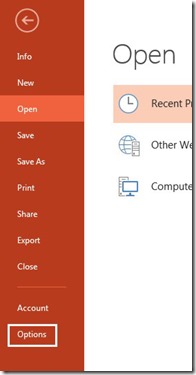Blog Archives
How To Change The Print Settings in PowerPoint 13
Posted by Smart Office - philippospan
Do you always use the same print settings for your PowerPoint Presentation? Do you only print the Outlines or Notes of your Presentation? Does it become irritating doing the same steps over and over again when coming to print it? Well in PowerPoint we can change the Print Settings for the current Presentation or for another one by following the steps below.
First of all we must select the File tab in order to move to backstage View, and then from the drop down menu that appears we select the Options category which is located at the bottom left corner of the menu as shown in the image below.
Posted in Microsoft Office 2013 English, PowerPoint English 2013
Comments Off on How To Change The Print Settings in PowerPoint 13
Tags: Advanced, Color, Default Print Settings, Frame Slides, Full Page Slides, Grayscale, Handouts (2 slides per page), Handouts (3 slides per page), Handouts (6 slides per page), Microsoft Office 13, Microsoft PowerPoint 13, Notes, Office Smart, Office System, Outlines, PowerPoint 13, PowerPoint Options, Print Hidden Slides, Pure Black And White, Scale To Fit Paper, Smart Office, Use The Following Print Settings, Use The Most Recently Used Print Settings, When Printing This Document